Models in qsaR
In qsaR you can just type the command
models(), to get all the things automatically in a easy fashion way. The first result is showed in the figure bellow saved under the name “models-pls.png”.
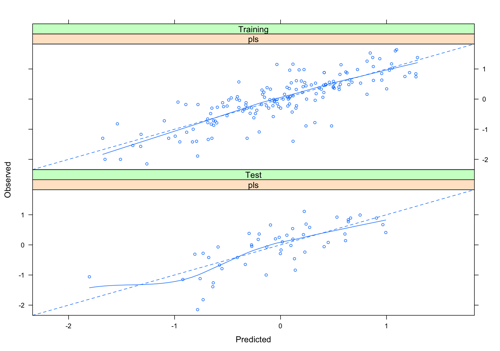
Figure 1. The pls model for the training and test series
The second result is showed in the figure bellow saved under the name “models-mars.png”.
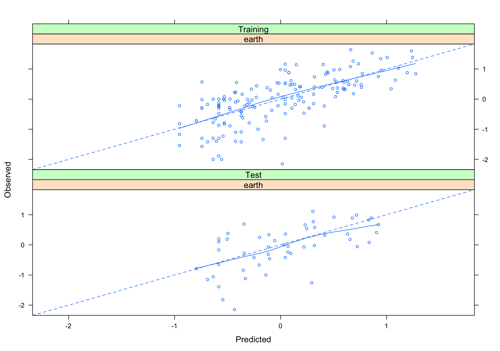
Figure 2. The mars model for the training and test series
The thirty result is showed in the figure bellow saved under the name “models-boosted_tree.png”.
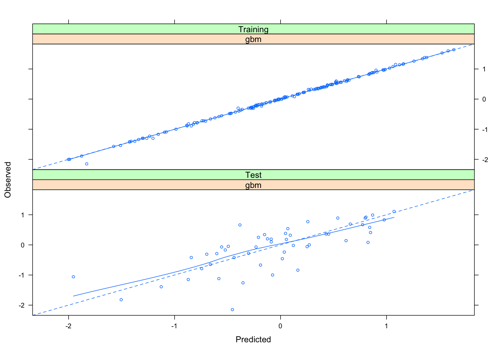
Figure 3. The Boosted Tree model for the training and test series
The fourth result is showed in the figure bellow saved under the name “models-random_forest.png”.
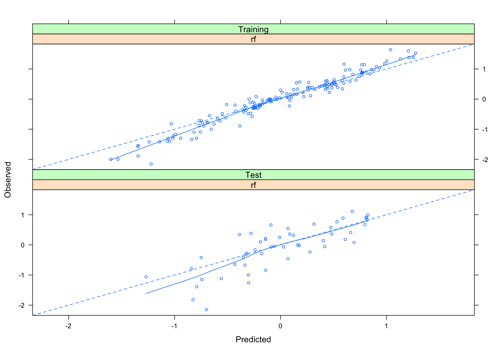
Figure 4. The Random Forest model for the training and test series
The fifth result is showed in the figure bellow saved under the name “models-svm.png”.
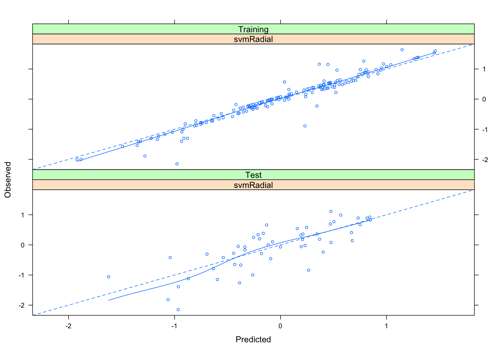
Figure 5. The Support Vector Machine model for the training and test series
The sixth result is showed in the figure bellow saved under the name “models-elastic_net.png”.
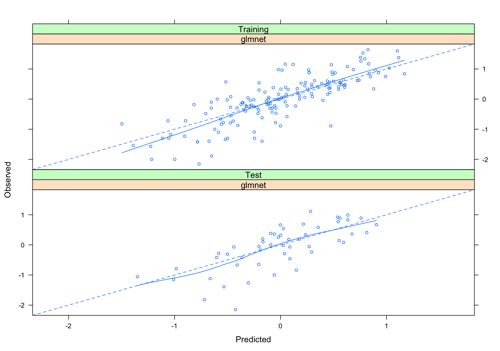
Figure 6. The Elastic Net model for the training and test series
Final analysis
An easy way to analyze all models in one place.
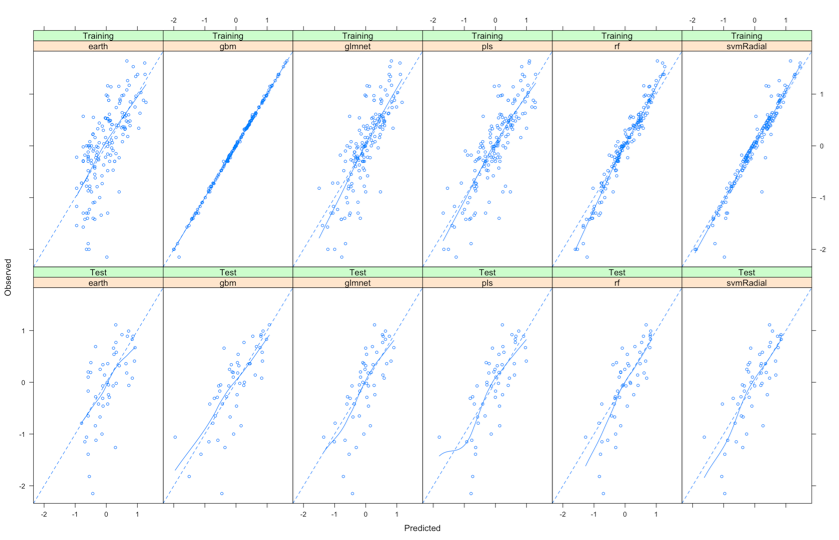
Final Observations
1- to compute all the models just type the command
bias()WARNING this could take some time, depends on the size of the matrix!
2 - For some reasons if lost some graph it’s possible to generate all of them just type
plotmodels()WARNING you need to compute the models before!